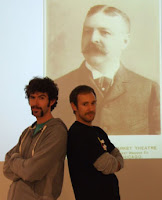I've mentioned the Hub's video windows on a few occasions so it seemed time to do a longer post on the topic.
Planning Process and Technical Details
Early in our year-long process planning the Hub, one of our workgroup committee members (the director of our Fine Arts Library) envisioned dynamic art displays on the six large, bare white walls that form the rotunda where the Hub service desk is now located. The walls are recessed between structural marble columns, and in our planning process, many of us could imagine each of these displays as sort of a "window." Gail worked closely with a faculty member focused on new media in the art department to develop a proposal for these "video windows" and secure funding via a grant.

Running since we opened in March 2007, the video windows consist of six ceiling-mounted Epson projectors. The projectors are linked via conduit in the ceiling to six Panasonic DVD players located back in our office area. We run some software on a computer which allows us to quickly and easily change the signal for each projector (like magic, there's the UK game!). If you want more technical details, I'm glad to share them.
It sounds simple, but as things go, it was very challenging to install the conduit and run the cable. Much of the 20,000 square foot area is hard ceiling which requires access panels to be cut every so often in order to run cab
 le. While we reside in one of the most beautiful and magnificent libraries in the country, it's not always easy to mess with the original architectural intentions.
le. While we reside in one of the most beautiful and magnificent libraries in the country, it's not always easy to mess with the original architectural intentions.At one point we considered HD TVs to minimize running cable, but our faculty consultant felt strongly about the artistic effect of the projected images. Like an exhibit in a gallery, she selected the projectors and the placement for maximum effect. After having lived with these projectors for nine months, I have to say I think the HD TVs would have been an awful choice.
Staff Time and Ongoing Maintenance
As far as initial staff time, there was a fair amount of setup even though a contractor did the actual installation of the equipment. Certainly we spent a lot of time discussing the placement and the specific equipment we'd use. We had to learn how to use the equipment. We also had to create our policy and put together a year's worth of i
 deas up front.
deas up front.As far as ongoing maintenance, one of our audiovisual staff turns the projectors off at closing time and back on again when we open. Bulb replacement will be part of that maintenance, though we've been running on the same bulbs since March. We are also aware that the projectors will have to be replaced at some point and are planning for that.
Our exhibit calendar is set for the school year, though I follow up with future exhibitors a couple of months in advance and work with them to get the DVDs and descriptions of each display. For PowerPoint presentations, we burn them in house using PPT2DVD.
Content

And on to the fun part--what to show? Our inaugural exhibit was created by the new media faculty member who assisted us through the planning process. The exhibit was six short films of day-to-day life in Turkey: a beauty parlor, a cafe, the fish market, and three other locations. It was a fascinating slice of life in what is an unfamiliar setting to many of us.
While running that exhibit during our opening months, we formed a Video Windows Committee to select exhibits for the coming year. The initial Video Windows Committee was composed of four library staff (Fine Arts, Hub, and Archives), two art/new media faculty, and the leader of the stud
 ent art studio majors organization. In addition to selecting the content, the Video Windows Committee finalized our Video Windows Policy.
ent art studio majors organization. In addition to selecting the content, the Video Windows Committee finalized our Video Windows Policy.We display something different each month. So far we've typically displayed student or faculty work or material from our archives. We do display ballgames as appropriate (we are UK!) as well as short-term displays (horror movies on Halloween for example). A few examples of past exhibits:
August -- "This is Kentucky" focused on university and Lexington archives
September -- "Italy Through our Lenses" student images from a study abroad photography course
October -- "Curiosities and Wonders of the Archives" in celebration of National Archives Month (the mustache blog accompanied one of the windows in this exhibit)
November -- "Data Visualization at UK" video of cutting-edge visualization projects on campus
We've gotten a number of positive comments at the desk about different exhibits. The October exhibit was mentioned in the local paper so we had several visitors in specifically to see the exhibit.
Future Plans
I've worked directly with the art studio majors on one exhibit, and we have a couple more in the works. Next year, I'd like to see more student work (this year will be about 30%). One thing I'd like to do is display the BFA and MFA portfolio slides for graduating art studio students
 at the end of each semester. I also see the windows as a great opportunity for showcasing some of our compelling archival materials that are likely unfamiliar to our students. The few archival exhibits we've done so far have certainly caught the eye of passers-by and I think we could do much more with this--maybe working with a class on a project using some of our primary source materials and then display the results. Finally, I do plan to implement one of our very first video window ideas--actually point one of them to an on-campus web cam so that we can know if it's raining or snowing or sunny (with good reason, as in Kentucky you'll often hear: "if you don't like the weather, wait 20 minutes.")
at the end of each semester. I also see the windows as a great opportunity for showcasing some of our compelling archival materials that are likely unfamiliar to our students. The few archival exhibits we've done so far have certainly caught the eye of passers-by and I think we could do much more with this--maybe working with a class on a project using some of our primary source materials and then display the results. Finally, I do plan to implement one of our very first video window ideas--actually point one of them to an on-campus web cam so that we can know if it's raining or snowing or sunny (with good reason, as in Kentucky you'll often hear: "if you don't like the weather, wait 20 minutes.")I'm almost embarrassed to say it now, but initially I was somewhat skeptical of the project. To me, it seemed like (pardon this) window dressing. We had so many other needs in planning our information co
 mmons and yet we were spending so much time planning something decorative. In the past nine months we've been open though, I've found the windows to be an compelling and useful element at the Hub. As a showcase for student art, a venue to work more closely with students and faculty, to simply an attractive feature in the space and a convenient place to show ball games or play video games, I have to say the video windows are one of the most striking features of the Hub. They really add to the space and I do feel they generate an energetic, creative vibe to the basement.
mmons and yet we were spending so much time planning something decorative. In the past nine months we've been open though, I've found the windows to be an compelling and useful element at the Hub. As a showcase for student art, a venue to work more closely with students and faculty, to simply an attractive feature in the space and a convenient place to show ball games or play video games, I have to say the video windows are one of the most striking features of the Hub. They really add to the space and I do feel they generate an energetic, creative vibe to the basement.I'm so glad we included the video windows in our original design, and I am continually looking for new content and new ways to use the video windows, even though we are booked through May 2007. Suggestions?
(Photos by Alice Wasielewski)